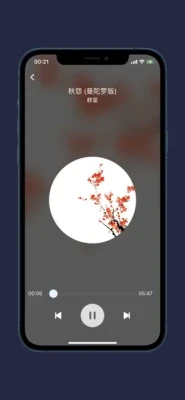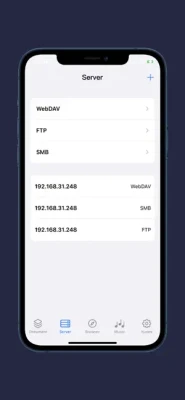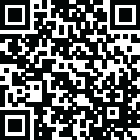
Latest Version
Version
1.2.3
1.2.3
Update
July 06, 2025
July 06, 2025
Developer
Movies, Shows, Songs - Server
Movies, Shows, Songs - Server
Platforms
iOS
iOS
File Size
106.2 MB
106.2 MB
Downloads
0
0
License
Free
Free
Report
Report a Problem
Report a Problem
More About XN Player - Audio FileDocument
XN Player is a generic application. You can install it on other iOS devices with no additional purchase.
XN Player requires iOS 14.0 or later.
- You don't need to convert video files to MP4 to play them on your mobile device. XN Player can play all video formats and encodings without file conversion.
- You don't need to store video files on your space-limited device. XN Player has a variety of powerful networking technologies that help you stream from remote devices.
- With the touch of a finger, you can adjust the playback position, move to the previous and next subtitles, and control the volume and brightness.
- Play XN Player, which is recommended by thousands of users.
* function
- Support video files: MP4, MOV, MKV, AVI, WMV, ASF, FLV, OGV, RMVB, TP, etc.
- Support audio files: MP3, WAV, WMA, FLAC, APE, etc.
- Support subtitle files: SMI, SRT, SSA, IDX, SUB, LRC, SUP, MLP2, etc.
- Supporting image files: JPG, PNG, BMP, GIF, TIFF, etc.
- Support playlist files: CUE, M3U, PLS
- Supports WebDAV, FTP, SFTP, HTTP, SMB/CIFS
- Support local Server: file upload and download
- Support for in-app web browsers
- Supports Server file preview
- Support iTunes video/audio playback (except DRM content)
- Playback speed control: 0.5x to 3.0x
- Supports HEVC/H.264/MPEG4 hardware acceleration
- Screen flip horizontally and vertically
- Supports multi-channel audio
- Audio enhancement is supported
- Supports audio synchronization
- File management: Delete, move, rename, and create folders
- Playlist management: Add, delete, modify
- Folder lock
- Support open-in (Open mode)
- UI themes are supported
* Gesture function
- Tap: Menu display
- Drag horizontally: Adjust the playback position
- Drag vertically on the right side of the screen: Volume control
- Drag vertically on the left side of the screen: Brightness control
- You don't need to convert video files to MP4 to play them on your mobile device. XN Player can play all video formats and encodings without file conversion.
- You don't need to store video files on your space-limited device. XN Player has a variety of powerful networking technologies that help you stream from remote devices.
- With the touch of a finger, you can adjust the playback position, move to the previous and next subtitles, and control the volume and brightness.
- Play XN Player, which is recommended by thousands of users.
* function
- Support video files: MP4, MOV, MKV, AVI, WMV, ASF, FLV, OGV, RMVB, TP, etc.
- Support audio files: MP3, WAV, WMA, FLAC, APE, etc.
- Support subtitle files: SMI, SRT, SSA, IDX, SUB, LRC, SUP, MLP2, etc.
- Supporting image files: JPG, PNG, BMP, GIF, TIFF, etc.
- Support playlist files: CUE, M3U, PLS
- Supports WebDAV, FTP, SFTP, HTTP, SMB/CIFS
- Support local Server: file upload and download
- Support for in-app web browsers
- Supports Server file preview
- Support iTunes video/audio playback (except DRM content)
- Playback speed control: 0.5x to 3.0x
- Supports HEVC/H.264/MPEG4 hardware acceleration
- Screen flip horizontally and vertically
- Supports multi-channel audio
- Audio enhancement is supported
- Supports audio synchronization
- File management: Delete, move, rename, and create folders
- Playlist management: Add, delete, modify
- Folder lock
- Support open-in (Open mode)
- UI themes are supported
* Gesture function
- Tap: Menu display
- Drag horizontally: Adjust the playback position
- Drag vertically on the right side of the screen: Volume control
- Drag vertically on the left side of the screen: Brightness control
Rate the App
Add Comment & Review
User Reviews
Based on 0 reviews
No reviews added yet.
Comments will not be approved to be posted if they are SPAM, abusive, off-topic, use profanity, contain a personal attack, or promote hate of any kind.
More »










Popular Apps

FacebookExplore the things you love

Hi.AI - Chat With AI CharacterPlay with AI Friend

ChatGPTThe official app by OpenAI

Battle.netGames, Social, Authenticator

InstagramVideos, creators & friends

MessengerText, audio and video calls

TikTok - Videos, Shop & LIVEWatch, discover and stream!

QWE Downloads PRO. Downloader and File ManagerBaulin Roman

Telegram MessengerFast. Secure. Powerful.

Vault : Lock Photos & VideosKeep your files safe & secure